WordPress不建议使用IIS环境!为了让WordPress的链接看起来简洁明了,有时候我们需要为Nginx/Apache/IIS环境下的WordPress设置伪静态规则。比如本站.html链接后缀就是使用Nginx环境下的WordPress伪静态规则来实现的。
不知不觉玩儿WordPress已经快三年了,这三年折腾得不少。从最开始的Apache到现在的Nginx,从开始的5秒打开时间到现在不到1秒….编不下去了,进入今天的主题:Nginx/Apache/IIS环境下的WordPress伪静态规则,如果你修改了WordPress后台左侧菜单中设置——固定链接那么可能你需要这篇文章帮你解决出现的404问题。
Nginx环境下的WordPress伪静态规则
复制
location / { index index.html index.php; if (-f $request_filename/index.html){ rewrite (.*) $1/index.html break; } if (-f $request_filename/index.php){ rewrite (.*) $1/index.php; } if (!-f $request_filename){ rewrite (.*) /index.php; } }
或者
复制
location / {
try_files $uri $uri/ /index.php?$args;
}
# Add trailing slash to */wp-admin requests.
rewrite /wp-admin$ $scheme://$host$uri/ permanent;Apache环境下的WordPress伪静态规则
复制
# BEGIN WordPress <IfModule mod_rewrite.c> RewriteEngine On RewriteBase / RewriteRule ^index\.php$ – [L] RewriteCond %{REQUEST_FILENAME} !-f RewriteCond %{REQUEST_FILENAME} !-d RewriteRule . /index.php [L] </IfModule> # END WordPress
Apache的有点特殊,很多虚拟主机就是用的它,并且Apache的规则可以写在网站根目录中的.htaccess文件里,也可以写在Apache的主机配置中,也就是说,把上面的代码保存在网站根目录的.htaccess文件中的方法支持虚拟主机的WordPress伪静态。
IIS环境下的WordPress伪静态规则
复制
<?xml version="1.0" encoding="UTF-8"?><configuration> <system.webServer> <rewrite> <rules> <rule name="category"> <match url="category/?(.*)" /> <conditions logicalGrouping="MatchAll" trackAllCaptures="false" /> <action type="Rewrite" url="/index.php?category_name={R:1}" appendQueryString="false" logRewrittenUrl="false" /> </rule> <rule name="tags"> <match url="tag/?(.*)" /> <conditions logicalGrouping="MatchAll" trackAllCaptures="false" /> <action type="Rewrite" url="index.php?tag={R:1}" /> </rule> <rule name="Main Rule" stopProcessing="true"> <match url=".*" /> <conditions logicalGrouping="MatchAll" trackAllCaptures="false"> <add input="{REQUEST_FILENAME}" matchType="IsFile" negate="true" /> <add input="{REQUEST_FILENAME}" matchType="IsDirectory" negate="true" /> </conditions> <action type="Rewrite" url="index.php/{R:0}" /> </rule> <rule name="wordpress" patternSyntax="Wildcard"> <match url="*" /> <conditions logicalGrouping="MatchAll" trackAllCaptures="false"> <add input="{REQUEST_FILENAME}" matchType="IsFile" negate="true" /> <add input="{REQUEST_FILENAME}" matchType="IsDirectory" negate="true" /> </conditions> <action type="Rewrite" url="index.php" /> </rule></rules> </rewrite> </system.webServer> </configuration>
我没用过IIS,我也不建议使用Windows机器运行WordPress,因为它的效率太低了,而且问题也很多。将上面的代码保存为web.config,放在网站根目录下即可。注意,此功能需要服务器支持IIS URL Rewrite模块,如果没有则还需要去安装。
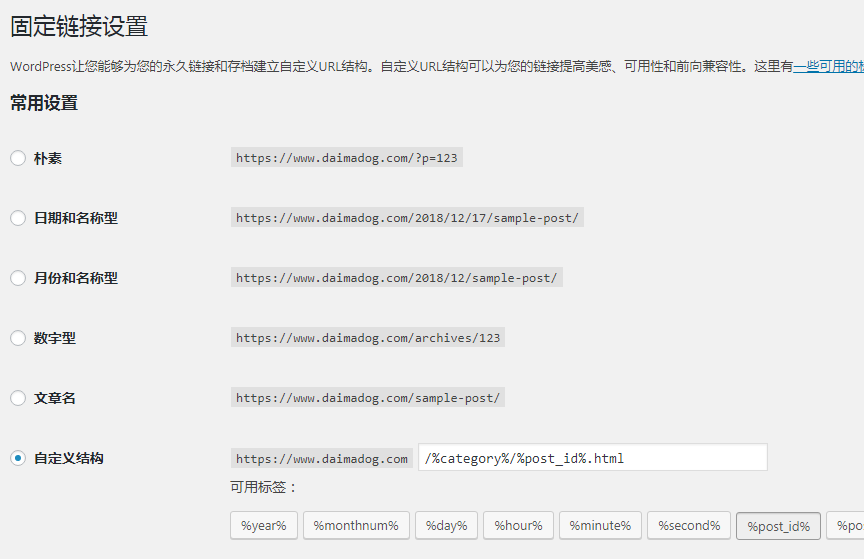





评论 (0)